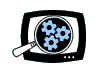
|
Manifest Technology Making Sense of Digital Media Technology By Douglas Dixon |
|
|
Publications: | Adobe Encore DVD | Desktop DVD Authoring | Adobe Premiere 6.5 | Premiere 6 | External Articles | Premiere 6 Book: | About | Introduction | Contents | Sample Page | Glossary | Premiere 6.5 |
Welcome to Adobe Premiere 6!Premiere has a long history as the leading cross-platform video editing application for Windows and Macintosh. And while Premiere has power and professional features aplenty, now it is even easier to use for creating quick and fun digital video productions. I have written this book to help you get started with Premiere, and use it effectively to create and share your own video productions. If you are a newcomer to video editing, you can use this book as a tutorial, as it introduces Premiere step by step, showing you all you need to get going with Premiere and have fun with it. If you are stepping up to the full capabilities of Premiere, and as you get more experienced with video editing, you can use this book as a quick reference to learn new features to create more interesting and polished productions. With this book, you can use Premiere to quickly and easily create your own video productions with professional touches. The book takes you through all of the major features of Premiere, basic and advanced:
Each topic is illustrated with step-by-step screen shots, annotated to illustrate the operation being demonstrated. Since Premiere is a cross-platform application, while most of the screen shots are from the Windows version, they apply equally well to the Macintosh version. When there are differences between the two versions, particularly with keyboard and mouse short-cuts, the text describes the operation for both the Macintosh and Windows. Who Should Use This BookIf you are just starting out with digital video on the desktop, then this book can get you started easily with Premiere 6, capturing video, performing simple edits, and exporting your productions for the desktop or Web. Premiere provides convenient tools like the Storyboard and Title windows to help get you going, and then provides lots more room for growth as you start taking advantage of its more sophisticated features. Plus, Premiere makes it much more convenient to use its advanced features, for example by using floating palettes to list transitions and effects and group them in categories, and by providing preview capabilities in the Title and Effects dialogs. And Premiere's extensive undo capability and History palette makes it easy to learn and experiment with the different options. If you are stepping up from an entry-level video editing application, you will find Premiere 6 frees you from the limitations of more basic tools. Now you can have many more than one or two video and audio tracks, choose from a much wider range of transitions and effects, and generally have much more control over your production. For example, Premiere does not lock you into a fixed screen layout, but instead provides several predefined formats for different working styles, plus the ability to customize the layout and individual windows to your tastes. Finally, if you are upgrading from version 5, then Premiere version 6 offers significant improvements, especially with built-in support for capture from DV camcorders, output to all the major Web formats, a collection of After Effects plug-ins, a dedicated Audio Mixer, and generally more convenient access to controls with command buttons and extensive keyboard shortcuts. Premiere is also even better integrated with other Adobe products including Illustrator, Photoshop, and After Effects, so you will find the interface design and command palettes familiar and comfortable to work with. Book OrganizationThis book is organized into sixteen Parts or chapters, each focusing on a major feature in Premiere (which often corresponds to one of the Premiere windows). Each Part contains approximately five to ten Tasks, which take you step by step through performing a particular operation in Premiere. Each task then presents the operation in a series of Steps, each illustrated with an associated Premiere screen shot annotated to highlight the action being performed. In this way, you can easily see and understand how to use the Premiere controls to perform the task. The first chapters of the book are designed to get you started quickly with using Premiere by taking you through the process of importing, organizing, and editing material into a simple production. They also introduce the Premiere user interface components and conventions (projects, bins, clips, storyboard, timeline, etc.). The illustrations for these chapters all use the sample clips provided with Premiere, so that you can follow along exactly with the steps in the book. Once you become familiar with the basics of using Premiere, the next group of chapters shows how to save and share your productions by exporting video and audio to different desktop and Web formats. They also explain how to capture your own material to edit, especially digital video from a DV camcorder, and also output the final production back to DV. The second half of the book then introduces more sophisticated techniques for trimming and editing your audio and video clips. It also demonstrates additional features in Premiere for enhancing your productions, from titles and overlays to audio and video effects to motion animations. And MoreMy goal with this book to help you become proficient in using Premiere to create your own video productions. Particularly with DV camcorders, it is now so much easier to capture video clips into your system, and then use Premiere to quickly assemble them into a fun production to share with friends and family. By covering each of the major features in Premiere, I can also show you the wealth of additional capabilities and options you can use to create more sophisticated and professional results. You can get started quickly, and then still have plenty of room to grow into the future. LinksTo learn more about Premiere, check the Adobe support web site for technical tips and tutorials. Also check the Adobe site periodically for new upgrade releases and support for problems or bugs: Adobe Support - Technical Guides and Tutorials Adobe Support - Downloads |
|