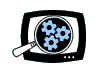
|
Manifest Technology Making Sense of Digital Media Technology By Douglas Dixon |
|
|
Articles: | PC Video | Web Media | DVD & CD | Portable Media | Digital Imaging | Wireless Media | Home Media | Tech & Society | PC Video: | PC Video Articles | Video Software Gallery | Video Editing Resources | Streaming Video From The
Web:
|
|
|
RealNetworks Real.com Web site (http://www.real.com/)
- Downloads of RealPlayer & RealJukeBox (top) |
The Apple QuickTime site includes three major sections: "Hot Picks" of new material, movie trailers, and "QTV" channels from partner content providers including CNN, MTV, WB records, Fox sports, and BBC World News.
|
|
Apple QuickTime Web site (http://www.apple.com/quicktime/)
- "Hot Picks" of new material (in
center) |
The new Microsoft WindowsMedia.com site, part of its MSN family, organizes content by radio (stations webcasting from around the world), music (songs and music videos), downloads (free music), and broadband (special offerings for those with fast Internet connections). It also offers streaming video in a variety of categories including TV stations, Sports, Movies, Shopping, International, and Sci-Tech.
|
|
Microsoft WindowsMedia.com Web site (http://www.windowsmedia.com/)
- Radio |
But, how can you access all this video on the Web? The simplest way to access a video file is just to download it. After all, this is the way you access MP3 audio files on the Web: just click on a link to the file, choose "Save As" to a folder on your disk, and then wait for a while as the file is downloaded. This approach works great if you want to keep the clip around and play it more than once. Apple was very successful with this approach when it posted the movie trailers for "The Phantom Menace" on their QuickTime site. People liked saving the trailer so they could keep it around and show it to their friends.
The downside to accessing videos on the Web is their size. For example, the full trailer for "The Phantom Menace" runs for 2:30 at 480 x 216 resolution, and is over 25 MB (million bytes) at very good quality. Even a smaller 60-second clip at 320 x 176 resolution requires around 3.5 MB, and chopping down further to only 45 seconds and 160 x 120 resolution reduces the size to around 1.5 MB. That's still a big, long download, although people are getting used to downloading songs in MP3 audio format at sizes around 3 to 4 MB (or around 1 MB per minute of song).
Even beyond file size and download time, the bigger problem with downloading big video files is that you have to wait for the whole download to finish before you can see what you are getting, which means you can spend a lot of time downloading stuff you do not want, instead of being able to quickly scan through clips to find what you are looking for. To allow you to explore video on the Web more interactively, the client browser needs to get smarter.
Instead of downloading entire video files, why not just play them over the Web? If visit a Web page with a link to a video file, and click on that link, then you are depending on your browser program to understand how to play the video file. The browser must either already have built-in support for the type of file (like GIF or JPEG images), or the you must install an external plug-in to support that file type. For example, under Windows, both Microsoft Internet Explorer and Netscape Navigator can be configured to use the Windows Media Player to play Windows video files (.AVI) and the Apple QuickTime plug-in to play QuickTime Movie files (.MOV).
By making the browser smarter with the use of a plug-in, you can now play video files directly from a Web page. Unfortunately, this still can require that the whole file be downloaded to a temporary directory on your machine before the plug-in can play it. Apple improved this situation in a previous version of QuickTime by adding "fast-start streaming" capability. Instead of waiting for the whole file to be downloaded, the plug-in waits only for a portion of the file to be pre-loaded, and then immediately starts playing it even while the remainder of the file is still being downloaded. If the download speed can be maintained at the same average rate, then the video playback can continue consuming the data while the download continues ahead of it. However, if the Internet connection gets busy and the download slows or stalls, then the playback catches up, and the video will become choppy and stall as well. With this clever approach, Apple was able to provide more interactive access to video while still using the same QuickTime format and standard Web protocols to play video files from any Web server.
With these approaches to making the client browser plug-in smarter, Web video can get more interactive. However, you are still are stuck with playing video files from beginning to the end, and do not have any ability to adjust to variations in the connection speed.
The next step in enhancing media delivery on the Web is to customize both sides of the pipe, so that both the client browser side and the Web server side can be smarter about delivering a good audio and video experience even under the constraints of an uncontrolled Internet connection. This is "streaming" Web media, which can take advantage of new Web transfer protocols and communication between clients and servers to deliver real-time audio and video, and keep the playback in sync. Streaming also requires the use of different video file formats to support interactive access over the Web.
By allowing the client browser and Web server to communicate, streaming also provides a wealth of additional advantages. Streaming allows you to browse through video more easily: Instead of just watching a video file from beginning to end as it is dumped to you, now you can skip back and forth in the video clip while it is playing. Streaming supports both playing stored files and viewing live events that are broadcast over the Web, including radio shows and TV feeds from around the world.
Perhaps the best feature of streaming, however, is its ability to adjust the audio and video playback to the speed of your Internet connection. Streaming media files can be created in several versions, designed for different data rates. When these are then played over the Internet, the server can dynamically select the appropriate version for your current connection speed. Depending on the intelligence built in to the server and client player software, the playback can be further dynamically adjusted when the connection suddenly slows down. The clip can be kept playing by lowering the video frame rate or even dropping the video entirely while still playing the audio.
Since streaming media requires specialized file formats and client software, playing audio and video over the Internet can be made independent of a Web browser, and provided in a separate stand-alone player application. These players also still can be embedded within a Web page to include audio and video as part of a Web presentation.
RealNetworks, Apple, and Microsoft each offer player software and browser plug-ins to support their formats, available as free downloads from their sites (and built into Windows by Microsoft and Mac OS by Apple). RealNetworks has the RealPlayer, Apple has the QuickTime Player, and Microsoft has the Windows Media Player.
Apple and RealNetworks offer upgrades to their players for additional functionality. The QuickTime Pro upgrade ($29.99) adds file export options to the QuickTime Player to turn it into a media editing and conversion tool. The RealPlayer Plus upgrade ($49.99) adds enhanced playback controls including an audio graphics equalizer, video contrast and color adjustments, and scanning through the preset list. It also permits selective recording and saving of streaming material, if authorized by the content provider.
These players stream pre-recorded and live media over the Internet, and also can play local video files in various formats. To access Internet media, use the "Presets" or "Favorites" menus to access built-in and customizable "channels" of available content, including radio stations broadcasting on the Internet and video feeds from TV services like CNN and the BBC.
The RealPlayer provides a tabbed interface on the left side of the player window to access Internet material. Click on the TV icon to access Channels of video material, the radio icon to access Live Stations of radio webcasts, and the folder icon to access and organize the Favorites list, including Web sites and tutorials.
|
|
RealPlayer displaying CNN Headline
News
Live webcast over the Internet |
To access favorite sites in the QuickTime Player, slide down the Favorites Drawer by clicking and dragging at the bottom center of the window. This will open a drawer with built-in media sources that also allows you to save bookmarks to media sources on Internet sites and on your hard disk.
|
|
QuickTime Player application with Favorites drawer open underneath BBC World Feed, streaming live broadcast |
The Windows Media Player organizes media sources under the Favorites menu, like Internet Explorer. You can also click on the Music and Web Events buttons to open your Web browser to access the on-line guides.
|
|
Windows Media Player displaying sports video
clip from ESPN.com
ESPN: Cincinnati vs. UAB: |
Streaming video has come a long way in the past few years. With the latest advances in compression technology, it is no longer totally unreasonable to access live Internet broadcasts from around the world, and do it from your home over a 56K modem (although at low resolution). Too often, however, the process is still clumsy: files take too long to start playing, the compressed video sometimes breaks up, and the Web protocols between players, browsers, and servers can break down and fail.
The ongoing competition between RealNetworks, Apple, and Microsoft continues to drive better user experiences. Their portal sites organize and present new and interesting content, their players can automatically update themselves to add new capabilities, and their servers and players can cooperate to take the best advantage of the bandwidth of your Internet connection.
Beyond just organizing and playing video, the streaming media players are expanding to become full presentation engines, with the ability to present live or recorded multimedia slide shows with music and narration, and even broadcast PowerPoint presentations with audio and video over the Web or your corporate network.
But the next step is to provide full multimedia presentations, with real-time delivery and synchronization over the Web. To this end, RealNetworks drove the development of SMIL, a W3C XML-based standard for multimedia layout and organization. "SMIL is integral to the whole Web architecture," says Zaballos of RealNetworks. "You can create dynamic interactive presentations, and specify the relative locations for media and the timeline of when they are to appear."
"There are a holistic set of problems that need to be solved to turn the Internet into a full communications medium," says Zaballos. "It's a fundamental transformation of how we communicate."
So go ahead and download some of these media players, and start exploring the world!
Real.com - Guide to streaming content
http://www.real.com
RealNetworks.com - Streaming media players and
tools
http://www.realnetworks.com
Apple QuickTime - QuickTime Player and content
http://www.apple.com/quicktime
QuickTime Authoring - QuickTime Pro
http://www.apple.com/quicktime/authoring
WindowsMedia.com - Windows Media content
http://www.windowsmedia.com
Microsoft Windows Media - Windows Media Player &
tools
http://www.microsoft.com/windows/windowsmedia
|