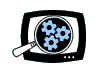|
|
|
Manifest Technology Blog
-- Site:
| Articles
| Galleries
| Resources
| DVI Tech
| About
| Site Map
|
Articles:
| PC Video
| Web Media
| DVD & CD
| Portable Media
| Digital Imaging
| Wireless Media
| Home Media
| Tech & Society
|
PC Video: |
PC Video Articles |
Video Software Gallery |
Video Editing Resources |
Walkthrough: Sony Vegas Pro 9 (10/2009)
by Douglas Dixon
See related article - Walkthrough: Sony Sound Forge Pro 10
Sony Creative Software develops digital media software for digital video, music, and audio
production (www.sonycreativesoftware.com).
Originally developed by Sonic Foundry and acquired by Sony Pictures Digital in
May 2003, the product line includes higher-end professional tools and more
entry-level versions for consumers under the Studio name.
Vegas Pro 9, the latest version of Sony's professional video editing software, was released in May 2009 (www.sonycreativesoftware.com/vegaspro). See below for a walkthrough of the Vegas Workflow from import to editing to export, including the various windows for dedicated editing tasks and summaries of key product features.
Among other workflow and editing enhancements, Vegas Pro 9 adds a more customizable interface in more muted colors and deeper precision support with 32-bit floating point , 4K video, and gigapixel images. It also adds broader format support with import and native processing of RED ONE, Sony XDCAM, and AVCHD camera formats, plus real-time SD/HD recording to MXF files using standard capture cards .The Vegas product includes both a 32-bit version, and a native 64-bit version for 64-bit workstations.
The Vegas product also includes DVD Architect 5, which adds support for Blu-ray Disc authoring.
Sony Vegas Pro 9 is currently available from Sony for $679 as a packaged product, or downloaded for $599. It's listed on Amazon for around $523.
Sony also has released the separate Vegas Pro Production Assistant plug-in with automation and productivity tools for broadcasters and editors (www.sonycreativesoftware.com/vegasproassist). It automates a variety of frequent tasks and processes and creates customized presets for batch processing. It's available from Sony for $194 (packaged) or $169 (download), or from Amazon for around $155.
 Find Sony
Vegas Pro 9 on Amazon.com Find Sony
Vegas Pro 9 on Amazon.com
Find Vegas Pro Production Assistant on Amazon.com
Sony offers trial versions of its products as downloads from its website, including Vegas Pro and DVD Architect -- www.sonycreativesoftware.com/download/trials/vegaspro.
Download the recent product updates for the latest versions and bug fixes -- www.sonycreativesoftware.com/download/updates/vegaspro.
Vegas is part of Sony's professional line of video and audio software, including Vegas Pro for video editing, Sound
Forge Pro for audio editing, and ACID for music creation, plus Cinescore for professional soundtrack creation (see Sony Professional Product Line and Studio Product Line for Consumers below).
Top
Introducing Vegas Pro 9
Sony Vegas Pro 9 demonstrates interesting developing trends in professional video editing software, from the interface to features to performance.
The most visible change is to the interface, with flexible window layouts and a darker palette. The more muted look fits better in darkened editing rooms and provides a more neutral background for working with clips. This has become popular as well in consumer applications like the Adobe Elements products, since the colors pop more against the plainer background.
Inside, Vegas is showing the way into higher performance computing and extended precision by including both the standard 32-bit application, and a native 64-bit version of the application, opening up the ability to address and processes more frames and higher-res frames directly in memory. And for extra precision during final rendering, Vegas supports shifting up from the standard 8-bit video mode to 32-bit floating point arithmetic and extended color space modes. Vegas also now supports working with gigapixel-sized images on the timeline, particularly to create videos in HD through pan / scan and crop motion effects.
Another clear trend in Vegas Pro 9 is broader support for professional camera and imaging formats beyond broadcast to motion pictures, now supporting up to 4K resolution (4096x4096 -- the standard for digital cinema projection is 4096 x 2160). Vegas supports import and native editing from the RED ONE digital cine camera (www.red.com), and, not surprisingly, it supports native import of Sony XDCAM EX cameras (www.sony.com/XDCAM). To convert from other formats, it captures XDCAM-compatible MXF files from SD/HD-SDI sources (like AJA cards, www.aja.com). It has native import and export for the DPX and OpenEXR high-precision image formats -- the Digital Picture Exchange (DPX) ANSI/SMPTE standard file format for digital intermediate and visual effects and the OpenEXR high dynamic-range (HDR) image file format for computer imaging (www.openexr.com).
More generally, Vegas tracks the transition from capturing from linear tape to importing from digital cameras with the new Device Explorer to browse AVCHD and XDCAM cameras to select clips for native import and editing.
For actual video editing, Vegas Pro 9 adds new professional lighting effects and workflow enhancements to work more efficiently, such as keyboard/mouse shortcuts for slips and splits and snapping and editing envelopes. But it also adds automated assists, including automated adjustments to the source media to better match your project or rendering settings (i.e., though cropping or padding the frame size or adjusting the interlacing).
And Vegas continues to build on its heritage in audio editing, as demonstrated with features like tape-style variable -speed audio scrubbing. For example, Vegas 9 extends the precision of audio edits so that audio-only edits (event moves, trims, ASR envelopes) are no longer quantized to the nearest frame boundary by default. Similarly, it has improved performance in updating the audio waveform display during recording
The range required for professional videographers continues to broaden, from broadcast to film resolution, SD to HD to Internet videos -- and Vegas Pro 9 steps up to meet those needs for professional formats and higher performance.
Top
Vegas Pro 9 - New Features Summary
- Includes native 32-bit and 64-bit versions of Vegas Pro software
- Workflow enhancements: Customizable layouts, importing and archiving media, keyboard/mouse modifiers
- Enhanced user interface with layout presets, darker UI
- 32-bit floating point for extra precision during final rendering, Work in 8-bit for speed
Improved color level and contrast
compatibility with 8-bit mode
- Native XDCAM and AVCHD import and edit, Browse with Device Explorer
- Direct capture-compress XDCAM-compatible MXF files from SD/HDSDI sources
Digital Betacam, HDCAM, DVCPRO 100
- 4K Workflow up to 4096x4096
- Six new effects plug-ins, Gradient Wipe new organic and artistic transitions
- RED ONE native support: Open and edit (.r3d), 4K HD workflows from RED HD video cameras
- Image file native import and export for DPX and OpenEXR, more latitude for effects and color correction
- Gigapixel images supported on timeline, create pan/scan and crop video in HD
- Audio-only edits (event moves, trims, ASR envelopes) no longer quantized to frame boundary by default
- Improved audio-waveform drawing during recording
- New Trimmer window "Use all Streams and Channels" option
- Generator option to match the source media / event
- Improved project archiving by consolidating all related media files
- Adjust source media option to better match project or render settings
including cropping/padding frame size or adjusting interlacing
Top
Vegas Workflow: Interface
The Vegas interface is extremely configurable and flexible. The default layout has the timeline across the bottom, and project and monitor windows across the top. Windows can be docked to tile the full Vegas window, or float (including to a second monitor). The various asset and tools windows (accessed from the View menu) then can be docked together into the same block and accessed by tabs. You can use the predefined workspaces, or customize and save your own.
Vegas supports network rendering to render portions of complex projects over multiple machines. Each copy of Vegas includes two additional render-only installations.
Vegas supports unlimited undo / redo for freedom in experimentation.

Sony Vegas Pro 9 Interface
Toolbar (across top of window) - Buttons for frequently used commands
Windows Docking Area (across center of window)
Time DIsplay (above Timeline) -
Timeline - Events in each track - Time Ruler, Marker Tools, Scroll, Zoom
Track List (left) - Video and audio tracks in project, with master controls
Ruler, Marker Bar (above) - Edit points - Snap, loop
Transport Controls (below) - Playback controls, recording, positioning (scrub with JKL keys)
Status Bar (bottom left of window)
General Features
- New Includes native 32-bit and 64-bit versions of Vegas Pro software
- New Enhanced user interface with layout presets
- New Darker color palette UI for optimized viewing
- New Audio Mixing and Color Correction default layouts
- New layouts: timeline can be at top or bottom, Docking tabs can be at top or bottom
Top
Vegas Workflow: Import and Organize
Vegas has a built-in Explorer to find and preview media files to import into the project, where they then can be accessed and organized in the Project Media window. Or capture video from a variety of consumer and professional camcorder formats. It also can extract audio from CDs and import media from the Web. (See File Formats below.)
Vegas projects (.veg) can be nested on the timeline to organize a larger project and apply global effects. Vegas supports real-time playback projects, on the computer display and external monitors, with split-screen A/B comparisons.
The optional Media Manager can maintain a system-wide database of media files, including attributes and tags, for easier asset searching and management.
Vegas Import and Organize Task Windows
- Explorer - Preview and add media files to project
- Project Media - Organize project media files, change file properties, add file effects
- Edit Details - Display and edit file and object properties
- Video Preview - Display current edit / playback position, with applied effects
- Plug-In Manager - Access and apply third party plugins
- Media Manager - Database to manage and search media collection (optional)
- XDCam Explorer - Import, preview, export XDCAM clips
- Device Explorer - Browse and import clips from AVCHD and XDCAM EX camcorders

Device Explorer window to browse and preview XDCAM EX and AVCHD devices
Import Features
- Native XDCAM and XDCAM EX import and edit: Edit proxy and full resolution HD and SD XDCAM MXF files
- New Open and edit RED ONE files on the timeline
- New Device Explorer to browse and preview XDCAM EX and AVCHD device contents
- New capture directly to XDCAM-compatible MXF files from supported SD/HD-SDI source
- New Support for gigapixel images
- New Read and save DPX, OpenEXR, and Microsoft HD Photo formats
- Edit and process DV, AVCHD, HDV, SD/HD-SDI, and all XDCAM formats in real time
- Directly import stereo and 5.1 surround audio from Sony DVD Handycam camcorders
- Native 24p support: DV, XDCAM MXF, and HD-SDs
- SD/HD-SDI support: Capture, edit, print-to-tape using SDI and component SD and HD decks.with AJA Xena cards
- SDI import multichannel audio from pro cameras and decks.
- Native open and edit RED ONE .r3d files
- ATRAC 3 In/Out, edit, encode: Used by Sony mp3, NET-MD, HI-MD players
- BWF Broadcast Wave support: Used by field/hard disc recorders, exchange with audio editors or broadcasting platforms
- AVCHD and HDV: Native HDV M2T playback, and 601/709 color space handling
SD downconversion / frame-rate conversion / 24p, upconversion for HD-SDI mastering; no-recompress
- MPEG-2 encode for DVD, broadcast: 2-pass variable bit rate encoding, 4:2:2 High profile/Main level, Transport stream
- AVC templates for rendering to online video sharing sites such as YouTube
Internet 4:3 SD 30p, Internet 4:3 SD 25p, Internet 16:9 HD 30p, and Internet 16:9 HD 25p
Top
Vegas Workflow: Video Editing
Vegas supports standard definition and high-definition digital video production, streaming content creation, and broadcast production. It has a resolution independent timeline, to work with different sizes and frame rates on the same project or track, in any aspect ratio (4:3, 16:9, etc.), and frame rate (23.976, 24, 25, 29.97 or 30 fps). The resulting projects than can be rendered to any resolution.
Efficiently edit on the timeline using drag-and-drop to apply real time effects, transitions, envelopes, color changes, reverse, time-stretching and motion effects. Edit with mouse or keyboard trimming and ripple editing modes. Playback and edit video effects, transitions and composites on-the-fly without rendering.
Transitions and video effects can be customized with extensive options, and animated over time with keyframes. The ProType Titler generates animated text effects. The Multicamera support handles up to 32 video sources.
Video Editing Task Windows
- Trimmer - Select portions of a clip, create subclips
- Transitions - Preview and apply transitions
- Video FX - Preview and apply video effects
- Media Generators - Create standard media - Colors, patterns, textures, test patterns
- Video Scopes - Analyze video with broadcast scopes
Video Editing Features
- Resolution Independent: Use different sizes and frame rates on same project or track
Any aspect ratio (4:3, 16:9, etc.), 23.976, 24, 25, 29.97 or 30 fps timelines. Render projects to any resolution
- New Automatic source media adjustment for working with mismatched media
- New Native 4K support, up to 4096x4096 (4K standard for digital cinema projection is 4096 x 2160 pixels)
- New 32-bit floating point for extra precision during final rendering, Work in 8-bit for speed
- Multiprocessor Support on multiprocessor, HT, and multicore systems.
- Multitrack video editing on unlimited tracks
- Multicamera workflow, up to 32 video sources as alternate takes
- Digital signage support for tall signage, shoot tripod with 90-degree camera-tilt
Set "Rotation" in Project Properties video tab and Media Properties dialog
- Over 175 2D and 3D real time video transitions; customizable, keyframed
- Sophisticated Lighting Effects, over 190 customizable video effects
- New Gradient wipe transition
- New effects simulate lighting: Glint, Rays, Defocus, Starburst, Soft Contrast, Fill Light
- 3D compositing: 3D video / motion and text effects with Z-depth, plane intersection
- 3D Track motion / grouping
- Transition Progress envelopes: transition attributes fully keyframeable
- Envelope Brush tool: "Paint" envelope curve to outline general shape, auto thinning approximates curve few points
- Keyframeable Bezier masks for complicated objects: track object outlines to mask and keyframe shape
- ProType Titler:
Animated text effects with splined paths, per-character animation, advanced curves
Shadows, glows, blurs, gradients;
Unicode and TrueType fonts; OpenType fonts with kerning pairs, alternate styles, bidirectional text, ligatures, custom kerning
- 3-Wheel Primary and Secondary Color Correction filters to adjust differences in video from
Adjust for different camera setups or lighting situations; enhance dull, washed out footage; make specific color ranges stand out
- Vectorscope, Waveform, Histogram, and Parade Video Scopes: color, black and whites, chroma and luma levels
- Red-Eye Reduction from still images
- Subtitle Time and Text list export to DVD Architect Pro
- Enhanced Video monitoring: Full screen playback to LCD and CRT secondary displays via component or DVI
- View on external monitor via i.LINK / IEEE-1394
Top
Vegas Workflow: Audio Editing
The Vegas product has a deep heritage in powerful audio editing, especially Dolby Digital 5.1 surround sound mixing.
Vegas supports multitrack mixing on an unlimited number of tracks, with features including on-the-fly punch-in recording, real time record meters, 32 assignable effects, 26 Master and Aux outputs, automatic crossfades, plus envelope automation recording.
Audio Editing Task Windows
- Mixer - Adjust audio volumes, change Bus, Assignable FX, and Preview Bus attributes
- Mixing Console - Access tracks and busses as hardware-based mixer
- Surround Panner - Position sound in 5.1 channels

Vegas Pro 9: Mixing Console - Master / Preview busses and tracks: Adjust volumes, add effects
Audio Editing Features
- New Place and edit audio without quantizing to frame boundaries, while still quantizing video edits
- New Multichannel audio adds from Trimmer Window
- Customize console layout, track and bus controls, FX sends
- Full resolution 24- / 32-bit 192 kHz files high audio fidelity. Import, save, record if hardware supports
- Tape-Style Audio Scrubbing at varying speeds. Mimics dragging analog tape past playhead
- Real time downmix previewing from 5.1 surround to stereo, stereo to mono destination playback device
- Multi-threaded audio engine, multicore and hyper-threading
- 5.1 surround Mixing: tracks and busses; Encode directly or export projects as discrete tracks for post-encoding
Windows Media 9 Series 5.1 encoding; 5.1 Dolby Digital AC-3 using included Sony AC-3 encoding plug-in
Export AC-3 to DVD Architect Pro 5 for multichannel 5.1 DVDs
- Film-Style 5.1 surround panning between adjacent speakers using constant power model for theater-style placement
- Bus-To-Bus Routing for complex sub-mixes
- Master, Auxiliary, and Effects Bus Tracks:
Modify volume, effects, panning at sub-group level
- Mixer Console hardware emulation to mix, specify routing, assign effects, control automation
- Over 30 customizable, real time audio effects. Automate delays, reverbs, EQs with parameter envelope control
Over ten automated effects: Track EQ, Reverb, Chorus, Delay, Noise Gate, Flange/Wah/Phase
5.1 DirectX effects for master bus: EQ, Dither, Wave Hammer Surround compression
Apply to all events on a track, to busses, as assignable effects
- 19 Timestretch modes: choose resampling method: change/preserve pitch, length; by semitones or cents
- Support additional VST and DirectX Plug-In effects
- On-the-fly punch-in recording on armed tracks while playing back; multiple takes
- Tape style auto-input record monitoring with event ASR parameters
- Cinescore support, use within Vegas to quickly create custom soundtrack
- ACID Loops for easy video scoring and audio mixing, auto-stretch to project tempo, Keyboard Event Pitch-Shifting
- Low latency ASIO Driver Support; plus Microsoft Mapper, Windows Classic Wave, WDM drivers
- Gracenote MusicID CD Album Identification when extract audio from CD
Top
Vegas Workflow: Export
Vegas supports rendering to a broad variety of formats, plus burning to DVD and Blu-ray Disc through DVD Architect.
Vegas HD editing and rendering supports project sizes up to 2048x2048, with output to 1080/60i, 1080/30p, 1080/24p, 720/60p, 720/30p, and 720/24p. High definition video can be exported to .AVI, .MOV, MPEG-2, Windows Media 9 Series, RealVideo 9, .and image sequences. (See File Formats below.)
Export Features
- Burn directly to VideoCD, multimedia CD
- Export directly to Sony PSP (PlayStation Portable)
- Render rendered to iPod compatible H.264 mpeg4 file (AVC/AAC) to transfer using iTunes
- Master and burn Red Book Audio CD pre-masters for professional replication
- Windows Media Audio 9: high-quality, low bitrate compression options, lossless, CBR, VBR, 5.1 surround
- Windows Media and RealMedia metadata command markers
- Exports Chapter Markers and Subtitles to DVD Architect Pro
- MPEG-2 I-frame insertion at timeline markers with MainConcept encoder for precise DVD chapter placement
- Task Automation with editable scripts to optimize workflow
Top
The separate DVD Architect application provides professional DVD Blu-ray Disc authoring for independent producers and videographers. DVD supports includes the drag-and-drop interface, layout and authoring tools to develop dynamic menu-based DVDs, movies, picture slideshows, and music compilations. Blu-ray Disc support includes full motion buttons, motion menus, scene selection menus, subtitles, and alternate video and audio tracks.

DVD Architect Studio 5 Interface
Project Overview with DVD hierarchy
(top left)
Menu editor (top center)
Properties (top right)
Timeline (bottom left)
Commands window (bottom right)
DVD Authoring Features
- DVD Layout and Design: Menu-based and single-title DVDs
Backgrounds, motion menus, buttons, text, effects. Loop, hold, or timeout at end of scene
Import layered Photoshop (PSD) files as backgrounds, buttons, masks, graphics
- Author project once, then burn Blu-ray Disc or standard-definition DVD
- Burn Blu-ray Disc media directly from timeline like "single movie" DVD, no titles, menus, or buttons
- DVD Scripting for DVD or Blu-ray Disc interactivity
- Keyframes to animate buttons and graphics objects, control pan/crop attributes
- Cinescore Integration to generate music for menus, slideshows, media
- Marker Types for Scene selection, Navigation, Button-over-video placement
- Buttons "hot-spot" over video: Placement, duration, link
- Parental Control levels
- Burn DVD from a previously mastered project folder
- Burn DVD-R DL double capacity discs
- Slideshow pan and zoom animation for picture compilations
- Button Overlap warning
- Preview workspace at greater than 100% zoom for precise editing
- Graphical elements in subtitle track, and embed watermarks.
DVD vs. Blu-ray Disc comparison (DVD -> BD)
- # Contexts - N/A -> 1,001
- # Titles in Playlist - 99 -> 255
- # Chapters in Playlist - 99 -> 999
- # Angles in Title - 9 -> 9
- # Audio Streams in Title - 8 -> 8
- # Subtitles in Title - 32 -> 32
- # Buttons in Menu (or BOV) - 36 (4:3), 18 (16:9) -> 250
- Menu Size Limitation - 1 GB -> N/A
Top
Vegas supports a broad range of video, audio, and image file formats, including importing from consumer and professional camcorders and exporting to Web and portable player formats.
- Opens: AA3, AAF, AIF, ASF, AU, AVI, BMP, BWF, CDA, DIG, DLX, DPX, DV, EXR, FLAC, GIF,
HDP, IVC, JPG, M2T, M2TS, MOV, Sony MXF, MP3, MP4, M4A, MPEG-1 & MPEG-2 video, MTS, OGG, OMA,
PCA, PNG, PSD, QT, R3D, SFA, SND, SWF*, TIFF, TGA, VOX, W64, WAV, WDP, WMA, WMV
- Saves: AA3, AC3, AIF, ATRAC, AVC, AVI, DPX, EXR, FLAC,
HDP, MOV, MP3, MPEG-1 & MPEG-2 video, MP4, M2T, Sony MXF, OGG,
PCA, RM, W64, WAV, WMA, WMV
- DVD encoding: NTSC, PAL- 4:3 / Widescreen; Audio: AC-3 5.1 or stereo, PCM
- BD encoding: Video: MPEG-2 or AVC, 1080-60i, 1080-50i, 1080-24p; Audio: AC-3 5.1 or stereo, PCM
Video
- AVI Microsoft Video for Windows
- MOV Apple QuickTime Movie
- MP4 AVC (video) / AAC (audio)
- MPG MPEG-1 or MPEG-2 Video
- R3D RED Raw Video - Open only
- RM RealNetworks RealAudio 9, RealVideo 9 - Save only
- WMV / WMA Microsoft Windows Media 9 (audio. video)
Audio
- AC3 Dolby Digital AC-3 - Save only
- AIF Macintosh AIFF
- MP3 MPEG-1 Layer 3 (Audio)
- PCA Perfect Clarity Audio
- W64 Sony Media Software Wave 64
- WAV Microsoft Wave, Broadcast Wave
Still Images
- Still Image Sequences
- BMP Windows Bitmap
- DPX Digital Picture Exchange
- EXR Image Format
- GIF CompuServe Graphics Interchange Format (stills and animated) - Open only
- JPG Joint Picture Experts Group (JPEG)
- OGG Ogg Vorbis
- PNG Portable Network Graphics
- PSD Adobe Photoshop - Open only
- TGA Targa File Format, TIF Tagged Image File Format
Top
Sony Studio Product Line for Consumers
Sony's consumer products trade off the names of its professional products, but under the Studio brand, with Vegas Movie Studio 9, Sound Forge Audio Studio 9, and ACID
Music Studio 7 (www.sonycreativesoftware.com/products/studiofamily.asp).
  
For more on the Sony Studio consumer products, see:
Top
Sony Professional Product Line
The Sony professional product line includes Vegas Pro for video editing, Sound
Forge Pro for audio editing, and ACID for music creation, plus Cinescore for professional soundtrack creation and CD Architect for professional Red Book Audio CD mastering (www.sonycreativesoftware.com/products).
Sony also hosts ACIDplanet.com as an online community for digital
musicians and videographers to share and collaborate (www.acidplanet.com).
|
Vegas Pro - Professional video, audio, and
Blu-ray Disc creation
|
|
Sound Forge Pro - Professional digital audio
production suite
|
|
ACID Pro - Professional digital audio production suite
|
|
Cinescore - Professional soundtrack creation
|
Top
|