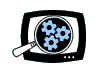|
|
|
Manifest Technology Blog
-- Site:
| Articles
| Galleries
| Resources
| DVI Tech
| About
| Site Map
|
Articles:
| PC Video
| Web Media
| DVD & CD
| Portable Media
| Digital Imaging
| Wireless Media
| Home Media
| Tech & Society
|
PC Video: |
PC Video Articles |
Video Software Gallery |
Video Editing Resources |
AIST MoviePack:
An Open Approach to Video Editing (1/2000)
by Douglas Dixon
Lets face it: editing video is a pain. There's lots and lots
of material to deal with, hours and hours of video and audio. You need to
collect it, organize it, keep track of it, and you're always running out of disk
space for storing it. And the job is hard: editing requires great attention to
detail, since you need to work with frame-rate accuracy, at the level of a
thirtieth of a second. And, of course, you then need to add professional touches
like fancy titles, background music, exciting transitions, and even video
effects. Definitely a pain.
 MoviePack
user interface
MoviePack
user interface
One approach for getting started with video editing is to
begin with an inexpensive consumer video editing program like Avid Cinema, MGI
VideoWave, or Ulead VideoStudio. These are available for under $100 (street
price), and provide the basic ability to assemble clips, crop them, add titles
and transition effects, and save the resulting movie. However, you'll eventually
bump into the limitations of their design, where the one feature you really
need, like one more audio track or more precise control over a transition, is
just not available. After all, the designers of these programs had to eliminate
advanced capabilities and simplify their features in order to make them easy to
use for the beginner.
So your next option is to step up to a full-featured editing
program like Adobe Premiere or Ulead Media Studio Pro, but these are more like
$500 - $600 programs, and have totally different and much more complex
interfaces. These programs do tend to come bundled with high-end capture and
compression boards, so they can provide better performance and even real-time
previews using hardware acceleration.
However, these high-end tools are really too complex for
beginning users, and yet there's no nice upgrade path between these two levels.
Adobe has no low-end tool below Premiere, and the step up from Avid's Cinema is
Avid Elastic Reality for over $800,and then up to its professional studio tools.
Ulead does have the low-end VideoStudio and the high-end Media Studio Pro, but
these are totally separate programs with very different interfaces, and no
upgrade path between them.
But there is a new possibility developing. A new application
called MoviePack from AIST promises impressive specifications and hot new
technology wrapped in an "open architecture" approach, as part of a
planned new family of products from low-end consumer to very high-end video
production tools.
In this article, we'll examine what makes the AIST approach so
different, and review a beta version of MoviePack to get a preview of its
promise. This kind of "open systems" approach to software design is a
developing trend in the computer industry, and we can hope that it is adopted by
other developers of video tools.
AIST Product Line
A new player in the video editing market, AIST (Animated Image
Systems Technology), is developing a new line of video editing products that
promise to provide powerful capabilities within a family of modular,
object-oriented video editing tools. AIST GmbH is a German software company with
headquarters near Munich that was founded in 1995 and currently employs around
50 people.
AIST's first product series was MovieMania, animation software
for 2D image and video compositing, with versions that spanned the consumer,
semi-professional, and professional markets. The MovieMania Broadcast Edition,
with full support for equipment from FAST Multimedia Inc., is being used by over
5,000 production companies worldwide. AIST products are being distributed in
over 30 countries.
AIST has now focused on a new video editing software line. The
first product in this family, MoviePack, is scheduled to ship in January 2000.
MoviePack is a powerful prosumer editing tool priced at around $999 (MSRP), with
functionality in the range of Adobe Premiere combined with the Adobe After
Effects add-on ($699 street).
The full product line planned by AIST includes a lower-end
consumer tool, MovieStart, priced at around $299, with a simpler template-based
interface. It also includes two higher-end tools, Cinegy, a professional tool
priced at around $1999, and Cinegy++, a film post-production tool priced at
around $4699, with support for 8K resolution, 120-bit color, and motion-tracking
and stabilization running on Windows 2000.
The AIST product line is intended to provide a new generation
of hardware-independent all-in-one video editing, animation, and compositing
tools. They are designed with an "open architecture" approach to
permit adding on new capabilities. MoviePack itself promises an impressive
collection of advanced features, including 4K-pixel resolution, 32-bit color,
real-time preview, unlimited video and audio tracks, unlimited composting
layers, a built-in effects generator, professional color correction and keying
functions, a 3-D rendering engine, virtual cameras, and a titler.
Open Architecture
What's different about AIST's approach to video editing is the
openness of the architecture, compared to the existing more closed products,
with fixed capabilities and no upgrade path beyond plug-ins. The AIST products
are part of the same "open architecture" family; they are actually
different versions of the same core software. This approach permits users to add
new capabilities without needing to start over with a new, more advanced,
program. This openness also includes support for third-party plug-ins, from
products like Adobe Premiere, Adobe After Effects, Borix FX, and Hollywood.
MoviePack and its siblings are all based on the same kernel,
designed to accommodate pluggable modules to add new and more advanced
functionality. The key modules include input/output, video effects, video
rendering, user interface, and third-party plug-ins. With this architectural
approach, you could theoretically step up from one product to the next by buying
the appropriate set of new modules, or just add one or two modules with the
specific capabilities that you need.
MoviePack is also designed to be highly portable across
different PC systems, video capture boards, and operating systems. It supports
all standard video hardware like graphic and video capture boards, and can be
installed on any computer operating under Windows 95, Windows 98 or Windows NT.
All-In-One Editing
AIST's approach with MoviePack is to provide all the necessary
ingredients for video editing within one program, and one unified user
interface. Unlike other tools that require the use of multiple programs or
separate plug-ins, MoviePack is intended to provide a complete solution for
non-linear video editing and digital image compositing, including titling and
animation functions.
AIST then goes a step further to provide great flexibility in
customizing and controlling these functions though an object-oriented approach.
Transitions, effects, and title templates are defined as objects with
user-settable parameters. Custom settings can be saved in libraries and reused
later. You even can define your own custom effects as collections of such
objects, and embed them in other operations. The user interface can also be
customized to your skill level and needs.
MoviePack User Interface
MoviePack has a busy user interface, with six windows in its
default configuration. While the large number of windows reflects its
complexity, they also provide access to its wide range of functionality, and
provide multiple ways of viewing the editing operation you are trying to
perform. However, MoviePack also provides you with great flexibility in
organizing the interface: the windows can be floating independently and
overlapping, or will automatically dock along the sides or bottom of the working
area. Pop-up menus are also available to explicitly float or dock the windows,
dock them in specific positions, and even attach multiple windows together with
a tabbed interface to save space.
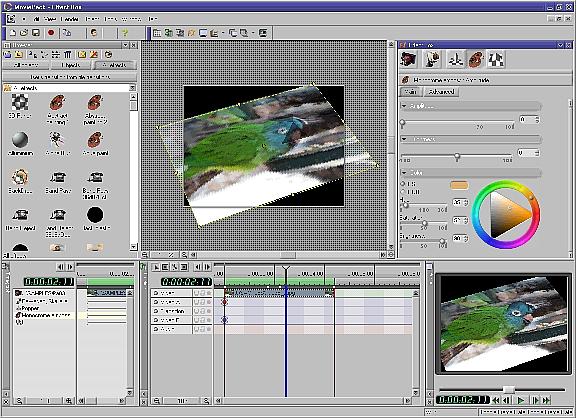
Figure: full-screen MoviePack window
top left: Browser -- all
effects
top center: Canvas
top right: Effect Box: color for emboss
bottom left: Timegraph --
collection of effects
bottom center: Timeline -- effects on still image
bottom right: Preview -- scale &
rotation
You begin with the Browser window (at the top left of the
screen in the default configuration). The Browser window provides access to all
the objects used for editing, including source files (video, audio, and images),
and MoviePack components (objects, effects, and transitions). Using the Browser,
you can select components to be added to your production, and drag and drop them
into the other windows for customization.
The Timeline window (in the bottom center of the screen)
provides the traditional view of the objects in your production, organized over
time. These include the usual video and audio clips, and transitions between
them, effects, and even more 3-D concepts like cameras and lighting. Your
production is the result of playing these clips and applying these effects over
time. Move the triangular Timeslider icon in the timeline to select a specific
point in time. What you see at that frame time is the result of applying these
clips and effects from the Timeline at that point, in top to bottom order.
The Canvas window (at the top center of the screen) shows the
current individual object being edited. You can select the active object by
clicking it in another window, or by moving the Timeslider icon in the Timeline
and then marking a specific object. In the Canvas, you can move the object
around, or click on control points to rotate the object in 3-D space.
The Preview window (in the bottom right corner) then can be
used to preview the production in its current form. You can use the play
controls to step or play through the current production. You can also set the
green Preview Section bar in the Timeline to select only a range of time and
objects to be previewed. The preview attempts to play in real time in the
window; there is no delay for a separate rendering step, and the window can be
re-sized. The speed of the playback depends on the speed of your PC and the
level of hardware support in your display card.
MoviePack also has a Monitor window that provides dual-screen
video monitors for precise trimming of individual clips. You can step frame by
frame through a clip and set the trim points. The dual screens let you have
multiple views of a clip, compare two clips, or synchronize them.
Next, you can apply effects to objects by selecting them from
the browser window and dragging them to the Timeline or Canvas. You can then use
the Effects Box window (in the top right corner) to edit the parameters of the
effects, and immediately see the results in the Canvas and Preview windows.
Since effects vary over time, you use the Timeslider to select times to insert
keyframes and change the parameter values at that point. MoviePack then
interpolates between the parameters. MoviePack supports a wide range of
different types of video effects, including 2-D, 3-D, blur and sharpen, color
adjustments, chromakey, stylize, and general image convolutions. It also
supports audio effects such as noise reduction, high pass filter, delay, and
fuzz.

Figure: Browser window with
Stylize Effects,
showing Effect Box window with Random
Puzzle settings
and Preview showing result of current settings
The Effect Box has tabs along the top to select between the
different effects that have been applied to the object, as well as multiple tabs
within window to view all the available parameters for that effect. Since
MoviePack has so many possible effects with so many parameters, and the effects
can be changed over time using keyframes, MoviePack provides an additional
Timegraph window (in the bottom left corner) to view the effects. The Timegraph
window is a kind of timeline for the behavior of an individual object over time,
including its motion and effects. It lists the actions from top to bottom,
showing the keyframes where the parameters are changed. The list is even
hierarchical; if you click on an action it will expand to show the individual
parameters within it.

Figure: Browser window with image Adjust functions,
showing Effect Box window with Posterization settings
Because MoviePack provides so many options, and controls
within those options, it is helpful to be able to save custom settings that you
have developed. Since MoviePack's design is object oriented, you can change and
object's behavior by making a copy of it and adjusting its parameters. You also
can combine a group of effects into an object, and then save the result. The
MoviePack Album window lets you create and save and reuse groups of video clips
and other MoviePack objects. You can also save your entire workspace and return
to your project later.
AIST Technology
AIST's major technology focus for MoviePack has been providing
a full scalable real-time preview window for all edits, effects, and
compositions. In older applications, you need to wait for the application to
pre-render the modified video. Even with higher-end applications bundled with
accelerator hardware, only those effects supported by the hardware could be run
in real time. MoviePack performs real-time previews without special-purpose
hardware by taking advantage of newer graphics cards that support the Microsoft
Direct3D or SGI OpenGL standards. Of course, on lower-end machines or older
graphics cards, MoviePack will need to reduce the window size software in order
to still support real-time rendering.
AIST has implemented two key technologies to provide this kind
of scalable performance, Adaptive Mesh Technology (AMT) for efficient 3-D
effects, and Queued Processing Management (QPM) for multi-processing systems.
Adaptive Mesh Technology automatically calculates the number of polygons
required for 3-D effects in order to significantly reduce the rendering time
while still maintaining smooth edges. Queue Processing Management automatically
distributes the computing load across multiple CPU's in a multi-processor system
to balance the work across the available resources. As a result, MoviePack's
performance should scale up directly when you move it to a multi-processor
system.
Even in beta form, these optimizations are implemented and
demonstrable by AIST. The Beta 3 version reviewed here even ran fairly well on
an older 266 MHz Windows 95 system without OpenGL acceleration, although the
user interface response was a bit sluggish. The stated minimum requirements for
MoviePack are a Pentium II (with MMX), at least 200 MHz, 64 MB RAM, plus an
OpenGL card to take advantage of the real-time preview capabilities.
The Bottom Line
AIST MoviePack is certainly a powerful and promising video
editing tool. It combines an extensive feature list with a convenient and
customizable user interface. The Beta 3 version reviewed here seemed to have
most of the basic functionality implemented, except for some options buried in
dialog boxes. It also included an extensive collection of sample projects and
associated materials, and documentation including a 94-page Tutorial and a
205-page Reference (albeit in German).
AIST has been running a lengthy beta program for MoviePack
called "The 6th Day" (as in "...and on the 7th, the world was
perfect." Like other new-style beta programs used by companies like
Microsoft, you pay to participate (in this case, $39.95), but you then get a
reduced rate on the upgrade to the final software ($299 for the upgrade, where
the suggested final retail price will be $995). The beta CD also includes help
files and a tutorial. During the beta period, participants can download updates
as they become available. The beta software then will expire approximately six
months after the official start of the beta period. AIST claims that over 20,000
testers have signed up for the beta program.
AIST has developed a very customizable interface for defining
effects as objects, customizing them with numerous parameters, organizing
collections of objects in containers, and then saving the resulting actions and
animations. This approach promises both the ability to customize your own
working environment, but to also share, or even sell, packages of customized
behavior. Many of the built-in transitions are actually constructed in this way
from more primitive components.
Beyond the initial MoviePack tool, however, AIST's open
architecture approach also hold the potential for a line of easily upgradable
video tools, spanning low-end consumer to top-of-the-line video production. AIST
has certainly set an ambitious course with its new product family. MoviePack
appears to be a promising start along that line. AIST's approach provides a nice
model for developing powerful and flexible video tools.
References
AIST Inc. North American office, Vancouver, Canada
www.aistinc.com
AIST GmbH (Animated Image Systems Technology), Ampfling,
Germany
www.aist.com
|