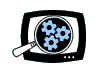Manifest Technology Blog
-- Site:
| Articles
| Galleries
| Resources
| DVI Tech
| About
| Site Map
|
Articles:
| PC Video
| Web Media
| DVD & CD
| Portable Media
| Digital Imaging
| Wireless Media
| Home Media
| Tech & Society
|
PC Video: |
PC Video Articles |
Video Software Gallery |
Video Editing Resources |
Adobe's Video Collection (11/2003)
(Adobe Premiere Pro, Audition,
After Effects 6.0, Encore DVD)
by Douglas Dixon
Adobe Video Collection
Premiere Pro
Adobe Audition
After Effects
Adobe Encore DVD
Adobe Integration
Video Collections
References
Adobe is an interesting company, with a wide variety of products for digital
imaging and video, print and Web publishing. Beyond its heritage in PostScript
printing, Adobe is probably best known for its ubiquitous Acrobat PDF format for
electronic document distribution. And to design professionals Adobe's best-known
product is, of course, the Photoshop image editor. But to us digital video
folks, Adobe Premiere is front and center as the long-time flagship desktop
digital video editing application.
But while Adobe Premiere and After Effects have been important and popular
cross-platform video tools, they address only part of a full solution required
for working with digital media. Adobe has attacked this gap with a vengeance
with a series of developments through the first half of 2003, culminating on
July 7 with the announcement of a new full video product line.
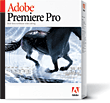

Adobe introduced a dramatically rewritten version of Premiere for video
editing (now called Premiere Pro), a new audio editor, Adobe Audition
(a re-branded version of Cool Edit Pro acquired from Syntrillium), a major
upgrade to After Effects 6.0 for compositing and effects, and its new DVD
authoring tool, Adobe Encore DVD. Along with these products, Adobe also
introduced two editions of the Adobe Video Collection, bundling the products
together with aggressive pricing.
In this article, we'll take a look at these new developments from Adobe, as
it positions its applications as an integrated family of tools for working with
digital video. We'll focus mainly on the new Premiere Pro and the upgrades to
After Effects 6.0, since Encore DVD was announced previously and Audition is
functionally equivalent to Cool Edit Pro 2.1.
These four new applications were scheduled to be released in the U.S. and
Canada by the end of August. Each is available separately: Premiere Pro
for US $699 (estimated street price), Audition for $299, After Effects
Standard edition for $699 and Professional edition for $999, and Encore
DVD for $549.
Adobe also offers two versions of the Adobe Video Collection bundling
these products together with significant discounts: the Standard edition
for $999 with all four products (including the standard version of After
Effects), and the Professional edition for $1499, also including
Photoshop (and the professional version of After Effects). As a further
inducement, Adobe also announced introductory pricing for the first 30 days of
$799 for the Standard edition.
Adobe offers upgrade pricing for the individual applications (but not to step
up from individual older applications to the complete Video Collection):
Premiere Pro for $199 to upgrade from any version or platform, Audition for $99
to upgrade from previous versions of Cool Edit Pro (free for version 2.x), and
After Effects for $199 to upgrade the Standard edition, $299 to upgrade the
Professional edition, and $499 to upgrade from the Standard to the Professional
Edition.
One major decision Adobe has made with its product line is to focus on the
Windows XP platform for new development, so both Premiere Pro and Encore DVD are
PC-only and XP-only applications that take advantage of the full Windows XP
digital media infrastructure. Audition will be available for Windows 98, 2000,
and XP, and After Effects 6.0 will be available for Mac OS X and Windows 2000
and XP.
Moving away from supporting the Macintosh is a business decision for Adobe,
based both on the sales of Premiere, and Apple's aggressive development and
pricing of Final Cut Pro and Final Cut Express as part of its drive into digital
media.
As Adobe is working to wean Premiere users away from the Macintosh onto
Windows XP, Apple continues to push aggressively to take over more of the Mac
application space with Apple-branded products. Also in July, Apple unbundled its
Soundtrack music production tool from Final Cut Pro 4 as a standalone product
for $299. Meanwhile, Final Cut Pro 4 includes two other bundled tools, LiveType
for advanced titling and Compressor batch compression, which also diminish the
need for third-party products on the Mac.
Taking direct aim at Premiere, Apple also announced an "easy
switch" program for Premiere customers on Mac or Windows. Through September
20, Premiere users can trade in their disks for a free copy of Final Cut Express
($299 list), or receive a $500 rebate from the purchase of Final Cut Pro 4
($999). Additionally, Apple is offering Final Cut Express for $99 to purchasers
of any new Macintosh computer.
The first thing to understand about the new Premiere Pro is that this is not
a step up from a 6.5 to a 7.0 version; this is a totally new product. Adobe had
taken the old Premiere software code base about as far as it could go, with one
last incremental step to Premiere 6.5, released in August 2002. Premiere Pro is
a total rewrite, a brand new application designed and built to take advantage of
Windows XP and to address the needs of today's professional video production.
As a result, Premiere Pro is more of a 1.0 application, albeit created in the
Premiere style. What this means to current Premiere users is that you cannot
expect that Premiere Pro works like the old Premiere. Instead of having all the
old features, except those enhanced or changed in a new release, with Premiere
Pro the old features remain only when the development team explicitly re-created
them in the new application. For example, the Storyboard is gone, although
partially replaced by the icon view, and the Project Settings window did not
make the first release, so it's more difficult to check that your settings are
consistent across the project.
The most visible change, however, is the demise of A/B editing. Premiere Pro
supports only single-track editing, with clips and transitions overlapping in
each track on the timeline. This can be a significant change for some users, but
supports a more efficient workflow. A remnant of the A/B view does survive where
it is needed most, in a separate view when fine-tuning transitions.

In exchange for this dramatic change, Premiere Pro offers much more powerful
video and audio processing capabilities. It supports multiple-processor and
hyper-threaded systems, of course, and provides real-time preview without
waiting to render. And it supports a full range of formats, from DV to SD and
HD, Web, and DVD. It also exports Advanced Authoring Format (AAF) files to
exchange projects with other professional editors and Audio Stream Input/Output
(ASIO) for interfacing to audio hardware and systems.
The most dramatic interface improvement, however, is support for multiple and
nested timelines. You can create components of your project in separate
timelines, and then nest them as elements in a master timeline to build up your
project. Timelines can be docked as tabs in the Monitor and Timeline windows, or
can be dragged out as separate windows. This not only makes it easier to
organize your work in more complex projects, but also allows you to apply
effects in one operation to entire sub-elements. You also can easily try out
different versions of a project by copying a timeline.
The Premiere Pro interface has been redesigned to reduce the need to switch
between different tools. With drag and drop editing and keyboard modifiers (plus
helpful dynamic tips) you can insert or overwrite, operate on a non-contiguous
group of clips, and even do a ripple delete and insert in a single action. Plus,
you can use the separate Trim window for more precise editing. You can customize
the height and display of individual tracks in the timeline, and Premiere Pro
also provides customizable keyboard shortcuts and workspaces.
Premiere Pro finally supports DV scene detection to split an input tape into
separate clips, and can scan tapes to create lower-resolution proxy video for
offline editing, and then batch capture full-resolution versions for the final
edit. It processes video in native YUV color space, eliminating processing
overhead and quality loss from color conversions. It includes 3-point color
correction, and built-in waveform and vectorscope displays.
For audio work, Premiere Pro supports up to 24-bit 96 KHz audio files and 5.1
surround sound, with surround mixing and AC-3 export (through a trial version of
the Minnetonka Audio SurCode encoder). You can edit individual tracks to the
sub-frames or audio sample level. Audio tracks also can be combined and
processed together as submix tracks, for example to apply different effects to
voice and music tracks. To support this audio processing, Premiere Pro
"conforms" input audio files to the project format by converting them
in the background. This is required to play, mix, and display the audio, which
Premiere Pro will fill by silence until the conforming completes.
The effects architecture in Premiere Pro now provides independent
customization and keyframes for individual parameters. Motion paths also have
sub-pixel positioning and ease in/out settings.
Premiere Pro also provides stronger media management, for tracking and
recapturing offline clips. Input media is imported at its native resolution,
with its aspect ratio adjusted to match the project. This makes it easier, for
example, to create pans over large stills.
Premiere Pro includes built-in export to formats including DV, AVI, MPEG-1,
MPEG-2, Windows Media 9, RealVideo 9, WAV and AIFF audio, and a variety of still
image formats including Photoshop (PSD). Through the Windows XP architecture,
Premiere also can export to a variety of other formats as supported on the
target system, including QuickTime. For fast export to DVD, Premiere Pro
includes a Print to DVD option to burn a project directly to DVD. Or export to
Encore DVD to add menus and other DVD features.
To add audio to its digital media editing suite, Adobe acquired the Cool Edit
Pro product and technology assets of Syntrillium Software in May 2003. The first
release of Audition is a re-branded product, functionally equivalent to Cool
Edit Pro version 2.1. Audition is packaged and documented as a full Adobe
product. Although Audition does not have an Adobe style interface, the interface
is comfortable and not unfamiliar, with flexible window layout, docked or
floating, and right-click menu access to common operations.
With Audition, Adobe now offers a professional digital audio application that
includes multi-track editing and mixing of up to 128 stereo tracks, wave editing
and effects down to individual samples, phase and frequency analysis tools, and
looping tools. You can apply real-time effects to experiment with changes on
individual tracks, for example, to restore old recordings by eliminating hiss
and pops, equalize and sweeten clips, or apply a wide range of interesting
effects such as reverb and dynamics.

In addition to editing and mixing, Audition is also a loop creation tool that
can automatically match the global tempo and key, and ships with thousands of
royalty-free music loops in a variety of styles.
Audition works with high-quality 32-bit sound, at any sample rate up to 10
MHz (well beyond 24-bit/ 96 KHz DVD sound). It provides precise sample rate
conversion, as well as independent tempo and pitch stretching. It supports
6-channel surround sound and multichannel Windows Media 9. And it supports batch
processing and automation of repetitive tasks with scripts.
While Premiere Pro includes extensive support for multi-channel audio editing
and mixing, Audition is a much more sophisticated audio tool. And although
Audition does include the ability to open AVI files to edit the audio, Premiere
Pro is designed explicitly for editing video soundtracks.
After Effects 6.0 is a major upgrade of Adobe's motion graphics and visual
effects software. It includes a new text engine that allows text to be imported
from Photoshop files, or entered directly in the Composition window and then
edited and formatted with immediate feedback. You then can animate the text, by
individual characters or ranges of characters, independently within each text
layer, to easily create flowing and popping text effects.

After Effects 6.0 is optimized using OpenGL for 2D and 3D graphics
acceleration, and includes an impressively fast and accurate motion tracker. It
also adds new vector paint tools to retouch layers and create mattes.
The Standard edition of After Effects includes the core set of motion
graphics and visual effects tools. The Professional edition adds advanced
features including motion tracking and stabilization, Keylight keying technology
from The Foundry, over 30 additional effects, render automation using scripting,
and 16-bit per channel color support.
As described in the Sept. issue of C&CV, Adobe's new Encore DVD is
leading a new generation of DVD authoring tools, along with Apple's DVD Studio
Pro 2. Encore combines the convenience of drag and drop editing from entry-level
automated tools (like Sonic MyDVD), with the full control of menu design and
navigation from professional tools (like Sonic ReelDVD), at a mid-range price.
Adobe Encore DVD supports professional DVD authoring. The built-in menu
editor is fully integrated with Photoshop for editing graphics layers, text, and
buttons. The Premiere-like timeline interface supports laying out video clips
with multi-track audio and subtitles. The tabbed windows and palettes provide
convenient access to view and edit the individual DVD components. The navigation
controls not only provide the ability to specify links to specific buttons on a
menu and chapters in a clip, but also support overrides to link together the
same elements in different ways, depending on how the user accesses them.

Adobe Encore also provides powerful project management capabilities for both
small and large DVD designs, with sortable tables to review and check the usage
of assets. Even better, Encore provides the ability to make global changes to
settings and links across the entire project, instead of having to manually step
through all the menus to make each change individually.
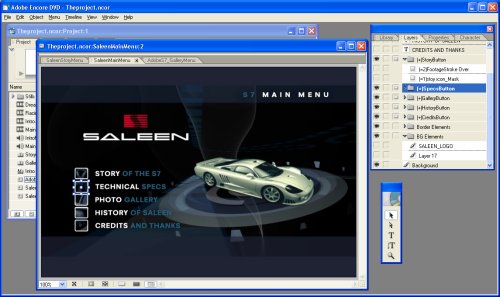
To burn DVDs, Encore actually uses Sonic's AuthorScript DVD authoring
technology as the underlying DVD engine, and includes the same MainConcept MPEG
video compression technology introduced in Premiere 6.5.
Encore is a version 1.0 application. It is missing some desirable interface
features such as QuickTime import, asset management for original and transcoded
clips, and more extensive menu and video editing, as well as more advanced DVD
authoring capabilities such as programmable navigation.
Premiere Pro and After Effects share common interface elements, including the
Project, Monitor, Timeline, Effects, and Effect Controls windows. After Effects
6.0 can import Premiere Pro projects with video and audio layers on its
timeline, including nested sequences, and conversion of motion and opacity
keyframes, crops, and cross-dissolves. After Effects also can import Photoshop
and Illustrator files and preserve elements and layers.
Premiere Pro can import layered Photoshop files either as a single flattened
file, or with each layer arranged on a separate video track. Encore DVD can
import and edit layered Photoshop files, with full round-trip editing between
the two applications.
Premiere Pro exports AVI and MPEG files for use in Encore DVD. You can choose
your preferred workflow: use Premiere to compress to DVD-ready MPEG format, or
import and compress AVI files in Encore. With AVI files, use Edit Original in
Encore to open and edit the file in Premiere. With MPEG files, markers in
Premiere will be used as chapter points in Encore.
Premiere Pro and After Effects can use Edit Original to open audio files in
Audition for further editing. Audition can then open the editing session
(project) associated with a WAV file.
With these four new products, Adobe has significantly advanced its digital
media product line -- leapfrogging Premiere Pro into the forefront of
next-generation Windows XP video editors; adding Audition as a full-featured
digital audio tool for multi-track mixing, waveform editing, and even looping;
advancing After Effects as a cross-platform effects tool with OpenGL
performance, dynamic text effects, plus motion tracking and keying; and adding
Encore DVD to provide professional DVD authoring with drag-and-drop ease of use.
Even with two new products in Premiere Pro and Encore DVD, and with only a
short time to integrate the acquisition of Audition, Adobe has provided an
impressive set of tools for working with digital media with similar interface
approaches and growing integration between applications. The ongoing competition
and rapid innovation in digital media software continues to produce these kinds
of nice benefits for users.
Adobe - Premiere Pro
www.adobe.com/products/premiere
Adobe - Audition
www.adobe.com/products/audition
Adobe - After Effects
www.adobe.com/products/aftereffects
Adobe - Encore DVD
www.adobe.com/products/encore
Minnetonka Audio Software - SurCode for Dolby Digital
www.minnetonkaaudio.com
www.surcode.com
|