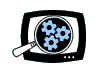
|
Manifest Technology Making Sense of Digital Media Technology By Douglas Dixon |
|
|
Publications: | Adobe Encore DVD | Desktop DVD Authoring | Adobe Premiere 6.5 | Premiere 6 | External Articles | DVD Book: | About | Contents | Introduction | Quotes & Reviews | Making Sense of DVD | More: | References | Software Gallery | Glossary | DVD Articles |
DescriptionDesktop DVD Authoring opens up the world of DVD at your desktop-for playing movies, archiving data, and authoring video productions. Whether for business presentations or family events, the medium of DVD offers an exciting new way to create and distribute video material as high-quality interactive presentations. With this book, you can easily create and share great-looking productions on DVD and even CD, with real, full-quality digital video and audio, complete with professional-style menus. Even better, the DVD discs that you burn at your desktop can be played almost anywhere-not only on computer DVD drives, but also on consumer set-top DVD players. This book will help you make sense of DVD - discs and formats, consumer and computer products, computer systems and peripherals, for playback and authoring, across both the Windows and Macintosh platforms. You'll see the range of possibilities for desktop DVD authoring, from transferring some videotapes to DVD as easily and simply as possible, to designing your own interactive presentations. From the BookSample chapters, plus expanded and updated information from the Appendices. Front Cover (Image) Back Cover (Image) Chapter 1: Making Sense of DVD Chapter 5: Digital Media and DVD on Windows Appendix B: DVD Authoring References
Appendix D:
DVD Authoring Software Gallery Appendix C: DVD Authoring
Glossary plus: more DVD Authoring Articles Contents SummaryPART I - UNDERSTANDING DVD: CONSUMER AND COMPUTER
PART II - EXPLORING DVDS ON YOUR COMPUTER
PART III AUTOMATED DVD AUTHORING
PART IV - PERSONAL DVD AUTHORING
PART V - PROFESSIONAL DVD AUTHORING
PART VI - APPENDIXES
|
|