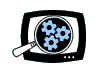|
HOME DIGITAL MEDIA ARTICLES
|
Manifest Technology Blog
-- Site:
| Articles
| Galleries
| Resources
| DVI Tech
| About
| Site Map
|
Articles:
| PC Video
| Web Media
| DVD & CD
| Portable Media
| Digital Imaging
| Wireless Media
| Home Media
| Tech & Society
|
Home Media:
| Home Media Articles
| Home Networked Media Gallery
|
The Connected Digital Home
(Digital 5, Inc., 8/2005)
by Douglas Dixon
Getting Connected
Digital 5
Networked Vision
Engineering and Business
Next for the Digital Home
References
We love our media -- movies and music, home video and photos. And we love to
watch and listen at home -- Our houses are full of media devices -- DVD and CD
players, radios and portable music players, and, of course, PCs stuffed with our
photos and music and videos.
But the devices are in control: we need to go to the appropriate box in order
to enjoy our media -- to the living room to play a movie on DVD, to the family
room to play music on CD, to the study to view a photo slide show on the PC.

The connected digital home - Netgear
Inc.
"There is a tremendous amount of digital content coming into the
home," says Gary Hughes, CEO of Digital 5 Inc., "whether it is music,
photographs, or videos, and that content is coming from portable devices, from
optical disc, from terrestrial sources, antenna and satellite, and from the
Internet."
There has to be a better way to deal with this profusion of options,
especially in these days of wireless networking to provide Internet access and
share PC files around the home. This is the promise of the "digital
home" -- with connected computer and consumer electronic devices, so you
can access your DVD player from the bedroom TV to finish watching the movie, or
access your CD changer from the kitchen radio to listen to music, or connect to
your PC from the living room display to view photo shows.
"We are rerouting that content over to your television," says
Hughes, "so you can sit down and watch the movie, where you want." And
especially with all the options for buying and subscribing to content online,
"people would be watching a lot more movies," he says, "if they
had a technology that wouldn't tie them so tightly to the PC."
Sounds interesting, but also confusing -- these devices are complicated
enough already -- with all the different types of physical discs and media and
the profusion of computer file formats, plus troubleshooting network
connections, and the additional confusion of new content protection mechanisms.
Now we're talking about connecting these boxes, and bridging the worlds of
consumer electronics and computers.
This new world is just as messy and confusing to the consumer electronics
companies that are developing these kinds of products. Industry groups and
consortiums are developing guidelines and standards to try to help devices
interoperate, but there are so many details to manage, from networking to user
interfaces to compression formats. For example, Intel estimates that there are
more than 70 separate industry standards and protocols involved in these
devices.
"We see tremendous opportunity to help content providers and device
manufacturers." says Sebastian Pistritto, vice president of marketing of
Digital 5. "They can securely take content, bring it into the home, and
manage and redistribute it throughout the home, so that that it is seamlessly
accessible for the consumer."
No wonder consumer electronics companies turn to a company like Digital 5
to develop this kind of messy "middleware" software for their devices,
to distribute and play audio, video, and photo content among networked consumer
electronics devices throughout the connected home (www.digital5.com).

For consumers, Digital 5 is about accessing media content over a home network
and the Internet to enjoy music, video, and photos from any convenient location.
For consumer electronics companies, the Digital 5 software adds new capabilities
to existing devices such as DVD players, televisions, and stereo systems,
allowing them to interoperate in the connected home. And for content providers,
Digital 5 makes the content more accessible by enabling secure sharing among
wireless and wired networked consumer electronics devices.
To make all this more tangible, let's look at examples of different kinds of
networked devices that are currently available using the Digital 5 software:
- Audio Player - To share CD and Internet radio, use a box like the Netgear
MP101 Wireless Digital Music Player (www.netgear.com).
You can plug in headphones directly to the box, or connect your stereo system by
running standard RCA audio cables to an auxiliary input on your amplifier. Use
the remote control and four-line LCD display to browse and select music saved on
your PC, or streamed over the Internet.
 Netgear MP101 Wireless Digital Music Player
Netgear MP101 Wireless Digital Music Player
The MP101 receives the music from a Digital 5 Media Server application
running on your PC, either over a standard network cable, or through the air
using a 802.11b or 802.11g wireless network. You can play music files that you
have copied from CD, in standard MP3 or WMA (Windows Media Audio) formats. You
also can the thousands of radio stations that broadcast over the Internet, some
free, and some subscription (i.e., for commercial-free listening).
Digital 5 also has developed relationships with music service content
partners such as RealNetworks Rhapsody (www.rhapsody.com)
and Radio@AOL (music.channel.aol.com),
so Netgear can offer trial subscriptions with the product. (To show the growing
interconnection of these worlds, Radio@AOL is free for AOL members, and offers
access to XM Satellite Radio.)


- Audio/Video Player - To also share video to a television, move to a
device like the Netgear MP115 Wireless Digital Media Player, released in
November 2004. Just connect it to an auxiliary input on your television using
standard video and audio cables (composite, component and S-Video), and use the
remote control to browse your media using the on-screen menu.


Netgear MP115 Wireless Digital Media
Player - Front and rear
You can play videos, show photo slide shows, and listen to music, all
streaming from your PC or over the Internet. The MP115 supports a variety of
image formats and standard MPEG video formats including DivX.
- DVD Player - The next step is to do away with a separate box, and
integrate these viewing functions into an existing component, like the GoVideo
D2740 Wireless Media Receiver + DVD Player, introduced in March 2005 (www.govideo.com).
Now your DVD player does double duty as a networked media player, sharing the
same connection to your TV display so you can watch DVDs or access remove video
and music.

GoVideo D2740 Wireless Media Receiver
+ DVD Player
These devices are complicated, so Digital 5 has expanded its role from
supplying software to the helping its customers with whole end-to-end process --
helping consumer electronics companies design, manufacture, and market these
products. Working with internal development groups in these companies, says
Pistritto, "we add a lot of value, because were dealing with all the
different constituents. We have the technology relationships, we have
partnerships with technology providers, content providers, even with the retail
channels." Given a customer's requirements for functions, content formats,
market, and cost, Digital 5 will help identify chip vendors and board
manufacturers to build the product, and even provide information on retail and
distribution channels to promote and sell it.
The Digital 5 headquarters office is in Lawrenceville, New Jersey, and houses
some 35 people, including the core development group and corporate staff, along
with quality assurance and technical support. It has small sales and marketing
groups in Santa Clara, California and Japan, close to the major consumer
electronics companies that are its customers. The company expanded in the summer
of 2004 when it started a development group in India, now with 20 people also
doing customization and quality assurance.
Digital 5 was founded in 1993 by Ari Naim as Sycom Technologies. Then it
developed, manufactured, and distributed inexpensive consumer electronics
devices including digital voice recorders and MP3 players. In 2000 one of
Sycom's investors hired Ron Stevens to shore up the company's fortunes. Stevens
had founded four previous companies, so he renamed this one Digital 5. Stevens
went from licensing chips to manufacturers to developing software and systems
for networked DVD players and connected media devices.
Stevens resigned for personal reasons in 2003, and Jodie Hughes (no relation
to Gary Hughes) was named president and CEO in November 2003. He was previously
president and COO of TeleCruz Technology, which developed chips and software for
interactive TV, and had held executive positions at Sony Electronics, Western
Digital, and Sigma Designs.
Digital 5 then received its most recent $8.4 million round of funding in
April 2004 (with $23.4 million in total capital to date). At the same time, the
company also received an investment from Intel Capital in support of digital
home technology. Mike Harris, who had joined Digital 5 as chief technology
officer in late 2002, then became president. Harris was previously vice
president of global software strategy for STMicroelectronics, and CTO of
Ravisent Technologies, which he founded in 1994.
Harris left Digital 5 in June 2005 to pursue other ventures, and Gary Hughes,
who had been chairman for the past year, is now also serving as CEO. Hughes was
previously president and CEO of PowerGenix System, COO at Gigabit Optics, vice
president and general manager of network products for Adaptec, and held
president and chief executive officer positions at Certicom Corp. and Photonics
Corp.
Pistritto joined Digital 5 in early 2004 as vice president of marketing. He
had previously been director of corporate marketing programs for enterprise
content management firm IXOS Corporation and vice president of corporate
marketing at Ravisent Technologies. He also had held leadership positions with
Real Media, Bentley, Ford Aerospace, Dupont, and Analytical Graphics.
But Pistritto was originally an engineer. "I've just always been very
technical," he says, "very methodical. It was just a natural
progression to go into the engineering discipline. I was very good at math, at
formulas. It seemed in college when I got the fundamentals of chemistry down,
the math and the equations, things just made sense to me. I understood why the
wire used in houses is copper."
Pistritto earned a BS degree in electrical engineering from the University of
Delaware in 1987, but then refocused on business by earning a BS in business
administration, management information systems, from Wilmington College in 1992.
"As I started in engineering at Ford," he says, "I noticed
that techies were techies, and businesspeople were businesspeople, and techies
had a very condescending view of businesspeople. What seemed to be missing was
someone who could straddle the fence, someone who had a technical background,
and could really articulate things and understand the business side." He
has found this dual role to be valuable in every organization. "I don't
think I'm unique," he says, "a lot of the business and marketing
people I meet in other companies have technical backgrounds, because at the end
of the day we're positioning technical products."
So what's next for the digital home? These current products are clearly just
the beginning, as new devices enable more content, wider sharing, and aggregated
storage:
- Premium Content - Digital 5 is working with additional content
partners like CinemaNow, Starz!, Movielink, and Yahoo! to offer more premium
content options, which Digital 5 can offer both as options for new customers and
as possible upgrades for existing products.



Supporting premium content also requires appropriate Digital Rights
Management (DRM) technology to protect the digital content,
encrypting it to prevent unauthorized use. Digital 5 has worked with Microsoft
to support Windows Media DRM for Windows Media Video (WMV) clips, as used
in many online music stores (but not for Apple's iTunes). Digital 5 also has
worked with Intel to support Digital Transmission Content Protection over IP
(DTCP-IP) for passing different kinds of protected content over networks
in a common format. As these technologies are implemented in playback devices,
content providers can be assured that their encrypted clips are protected not
only on the PC, but also during transmission over the home network for playback,
to be decoded only at the final display device.
- Portable Devices - These connections and content protect mechanisms
also now extend to portable devices that allow content to travel outside the
home. "If I bought that song," says Pistritto, "and downloaded it
on a local PC, I should be able to listen to it upstairs, and put it on a
portable MP3 player and take it with me."
- Integrated Devices - The next step is integration of these new
functions into existing devices. "The integration comes together as we roll
into 2006," says Pistritto. "Nobody wants additional products, another
box, another remote control in your living room. You really just want the end
result."
"We will see core functionality integrated into the back of
televisions," he says, "integrated DVDs, integrated set-top boxes.
Traditional analog AM/FM receivers will start to see a digital content
stream." The consumer just wants to listen to the music, and does not want
to care whether it happens to be a local radio station, or streaming over the
Internet. To the consumer, "it's not my problem," says Pistritto,
"it's your problem now, that's why I bought the product."
- Universal Sharing - And there's more than just playback -- these
devices also can share among each other, without needing a PC. A DVD player can
become a source of content to distribute the disc back over the network, to
other consumer electronics devices, or even for viewing on a computer.
This is
the larger promise of Universal Plug and Play (UPnP, www.upnp.org)
-- an industry standard that allows devices to connect in ad hoc networks to
discover each other and share content across a local network. This vision of
digital interoperability is also being developed by Industry collaborations like
the Digital Living Network Alliance (DLNA, www.dlna.org).


You also may have seen similar ideas for sharing PC media files in the Microsoft
Windows XP Media Center (www.microsoft.com/windowsxp/mediacenter),
an upgraded PC design for viewing media from the living room couch, that also
supports access from remote Media Center Extender devices. Other player devices
include support for Windows networking, so you can browse and view your shared
My Music, My Pictures, and My Videos files (there's an Microsoft Xbox
application that supports this too). Even better, Microsoft has released the
Windows Media Connect option for Windows XP that acts as an UPnP server, so you
don't need a special Media Center system, and can connect to any new UPnP
device.

New player software like InterVideo WinDVD 7 also is adding
support for UPnP, to play media on your PC from other computers and compatible
consumer electronics devices (www.intervideo.com).
- Home Servers - And, why use one of your working PCs to host all
these media files anyway? Instead, use a dedicated disk server, which can be
available for shared storage and backup, at any time, and from any system
anywhere in the house. "We are seeing the need to store and aggregate
content separate from the PC," says Pistritto. "The server can scan
the local hard drive and networks and aggregate all the available content, build
it into playlists, and expose those to devices on the network."
For example, Digital 5 is working with TDK Corporation and other companies to
develop home network attached storage (hNAS) devices that can
offload your home PCs and laptops as stable central storage, and also serve as a
media server to any UPnP device. "Now my content is securely backed
up," says Pistritto. You don't lose your music when the PC crashes, or lose
access when someone else is busy using the machine. The NAS device just attaches
to your home network, wired or wireless, sharing with all compatible computer
and consumer electronics devices in the home.
In the Digital 5 vision, "devices will talk to each other, and go
directly to the Internet bypassing the PC," says Pistritto. "They are
accessing content, aggregating content, developing a unified view of all your
content in the home, and giving you access to it all."
"We believe it is a huge market," he says, "by 2008 over 30
million households will be using some kind of digital media adapter that will
have access to the Internet and other networked content, and be able to display
it on TV."
"What brought me here," says Pistritto, "was understanding the
value of a potentially big market that we could contribute to. It makes a lot of
sense that somebody like Digital 5 could be very successful doing those kinds of
things."
Digital 5, Inc.
www.digital5.com
Netgear MP101 Wireless Digital Music Player
www.netgear.com/products/details/MP101.php
Netgear MP115 Wireless Digital Media Player
www.netgear.com/products/details/MP115.php
GoVideo D2740 Wireless Media Receiver + DVD Player
www.govideo.com/Index.asp?GV=D2740
RealNetworks - Rhapsody Digital Music Service
www.rhapsody.com
www.listen.com
Radio@AOL
music.channel.aol.com
music.channel.aol.com/radioguide/nb.adp
InterVideo WinDVD
www.intervideo.com
Universal Plug and Play (UPnP)
www.upnp.org
Digital Living Network Alliance (DLNA)
www.dlna.org
Intel - Digital Home
www.intel.com/personal/digital_home
Intel Desktop Platform Vision Guide
www.intel.com/platforms/desktop/vision
Intel Networked Media Product Requirements (Intel NMPR)
www.intel.com/technology/dhdevnet
Digital Transmission Content Protection Over Internet Protocol (DTCP-IP)
www.dtcp.com
Microsoft - Windows Media
www.microsoft.com/windows/windowsmedia
Microsoft - Windows XP Media Center
www.microsoft.com/windowsxp/mediacenter
Windows Media Connect - UPnP server
www.microsoft.com/windows/windowsmedia/devices/wmconnect
|